Players Tab
Player Status. Player Control. Player Schedule.
The “Players” tab is where you will view what players are online, review player status, upload content to players and upload schedules to players.
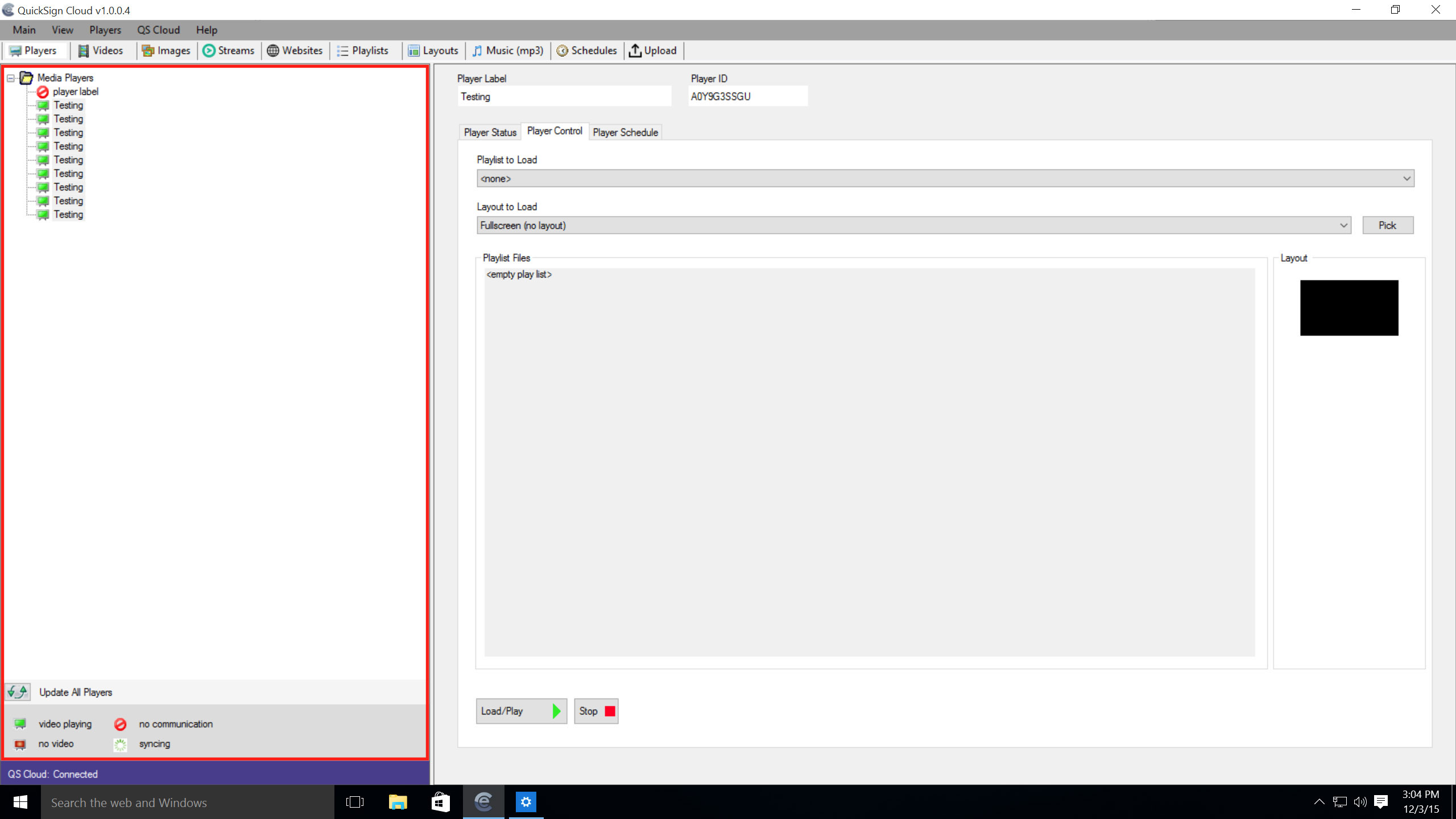
On the left side there is a list of the players currently added to the software. To the left of each player name is a symbol that is either; a green TV icon which means the player is online and currently playing, a red TV icon that means the player is online, but is not currently playing video or a red circle with a slash through it which means that player is not communicating on the network and status cannot be acquired.