Streams Tab
Streams are used if a user wants to stream content from another computer or http server to a media player. Stream can be generated using a media player such as VLC or other software for streaming video feeds.
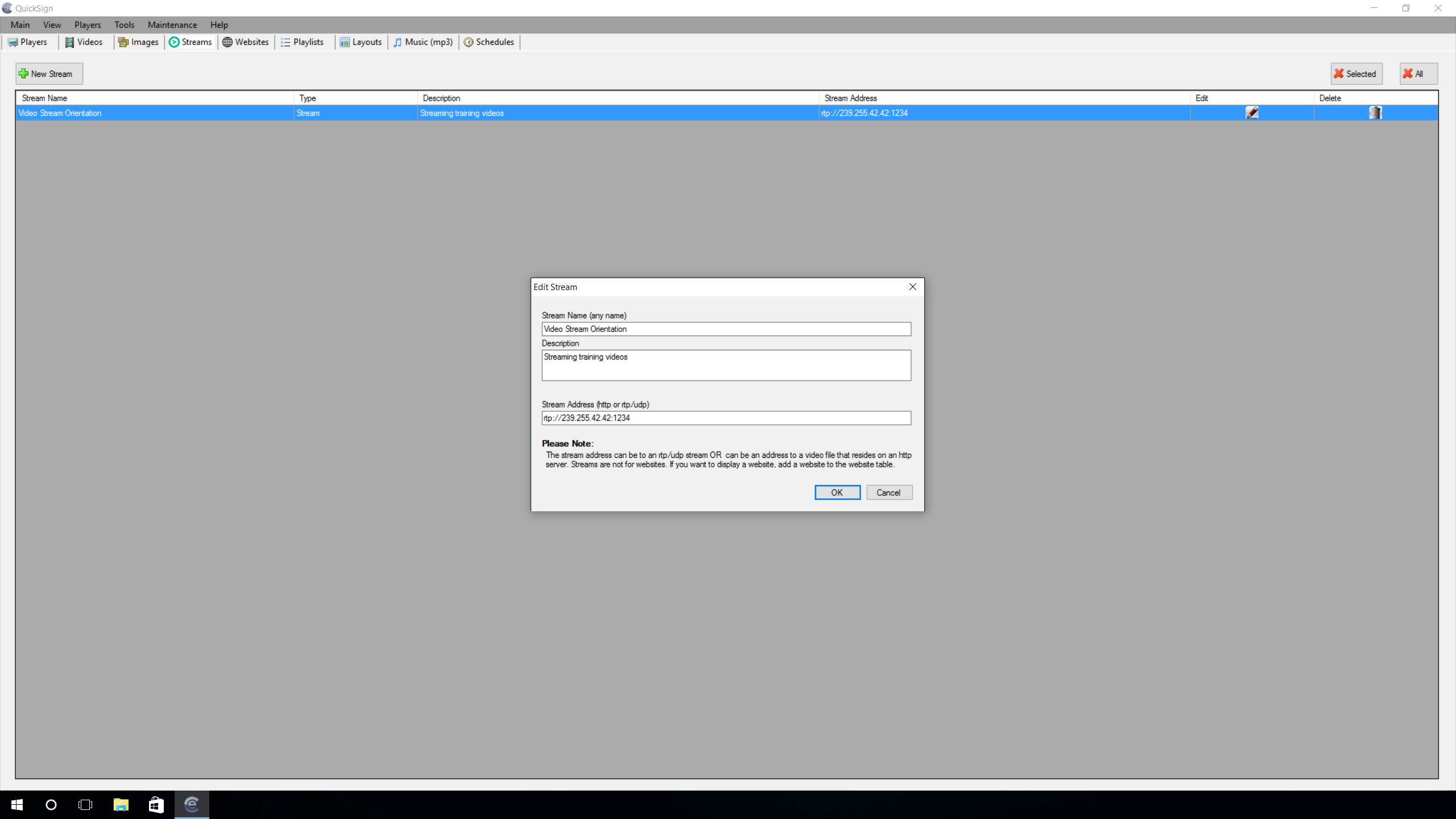
To add a stream, click the “New Stream” button and a window will open in which users can add the address of the stream. Users should name their stream and add a brief description for its use. Below that is where the user will type in the stream address.
The stream address must be to an RTP stream or must point to a video file that resides on an http server. Streams are not for websites.
There are no files for streams. They are simply inputted and stored in the QuickSign software. They can be deleted with the delete selected or delete all buttons if no longer needed. This will remove them from the list of available streams.