Images Tab
PNG - JPG - JPEG - GIF
In the “Images” tab users will add video files to the software. To add image files, click on the “Add Imagaes” button in the upper left of the window. This will open a window in which users can browse their computer for video files to add. Multiple files can be added at once from a folder or from separate locations throughout the computer.
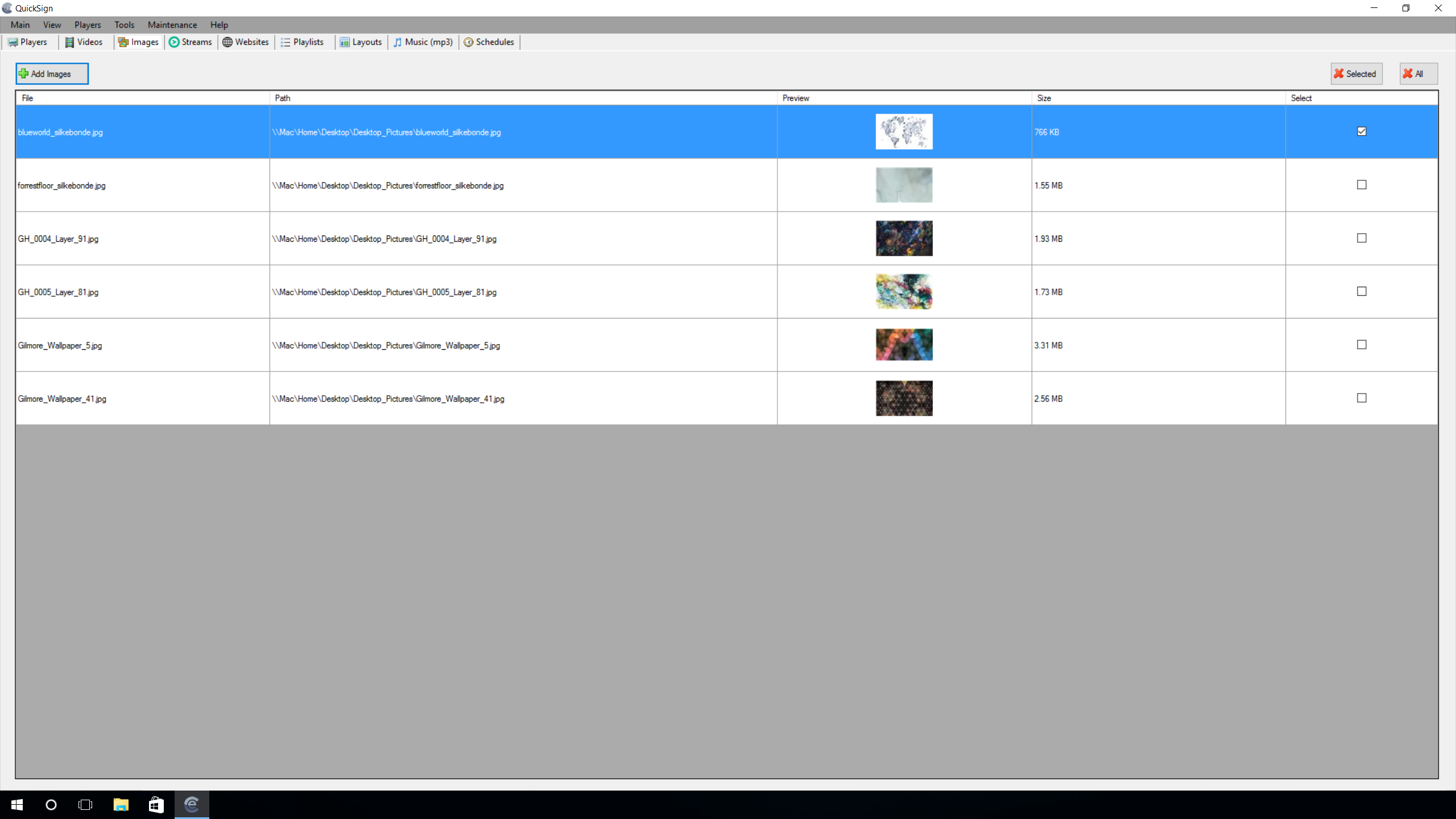
Once a file or multiple files have been added, the software will display them as shown above. It will list the file name, the path (location on the computer) a preview image and the file size.
To the right of the file information is a check box that can be used to select and deselect files for deletion if they are no longer needed. The two boxes about the “select” check box are for deleting files. Users can choose to delete selected files only, or all files if desired.