Playlists Tab
The “Playlists” tab is where users will create playlists using the content that was added in the previous tabs. Playlists can contain any combination of videos, images, websites, streams or mp3s. Playlists can be played full screen on the media player, or in a video zone within a layout.
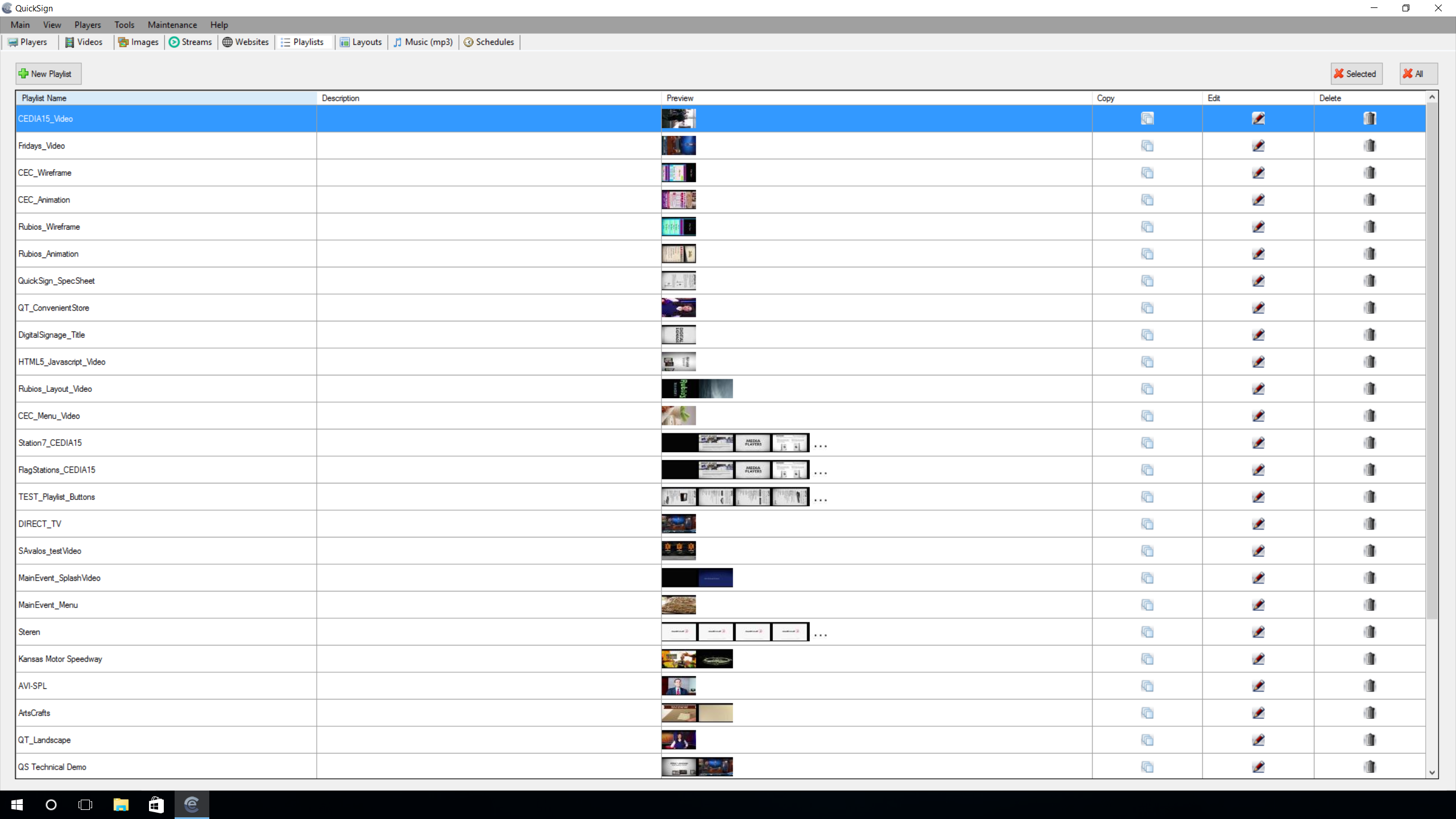
When the “Playlists” tab is selected, users will see a list of the playlists that have been created. The list includes the playlist name, description of the playlist if one is entered, and a preview image.
If playlists are already created, they can be copied by clicking the “Copy” button, and then modified. This option is available if the user wants to keep the original playlist and have a modified version also.
If a copy is not needed, playlists can be edited from this by clicking the “Edit” button on the playlist.
They can choose to delete unneeded playlists individually by clicking the delete button on the playlist itself or by clicking the delete selected or delete all buttons above the playlists list.
Users can add new playlists by clicking the “New Playlist” button. Click here to learn how to create a Playlist.