Tutorials Library
We pride ourselves on being there when you need us. Browse through our detailed tutorials.
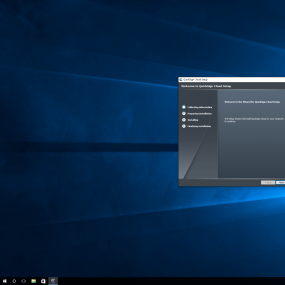
Downloading QS
Getting Started
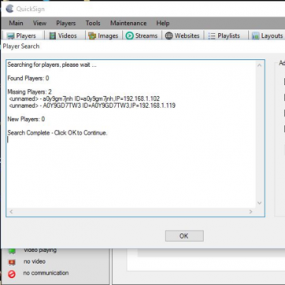
Launching QS
Just Downloaded QuickSign? Look Here!
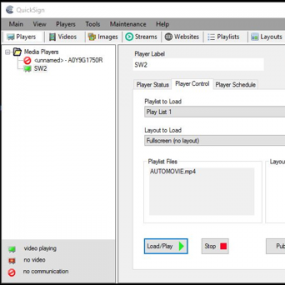
Main Console
Player Status. Player Control. Player Schedule.
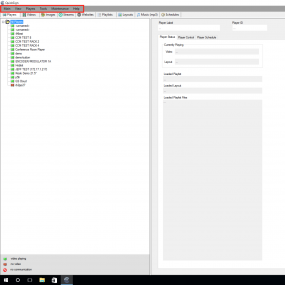
Upper Menu
Main - View - Players - Tools - Maintenance - Help
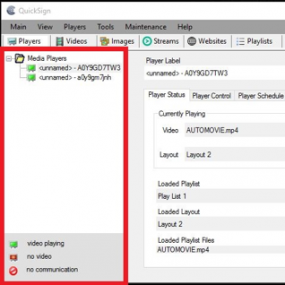
Players Tab
Player Status. Player Control. Player Schedule.
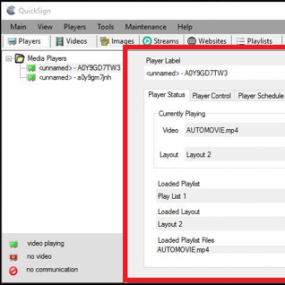
Player Control
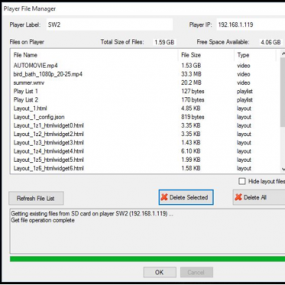
File Manager
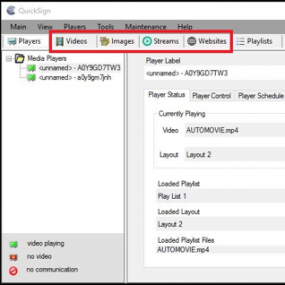
Adding Content
Videos. Images. Streams. Websites. Music. Upload
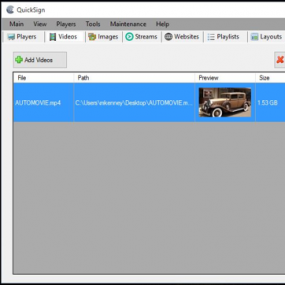
Videos Tab
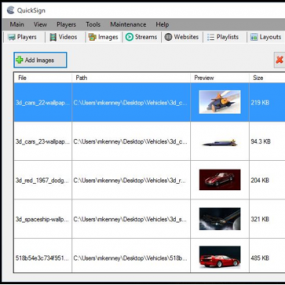
Images Tab
PNG - JPG - JPEG - GIF
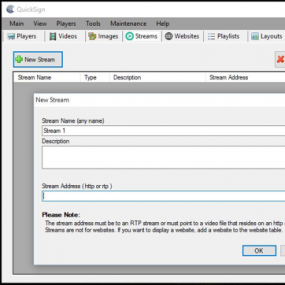
Streams Tab
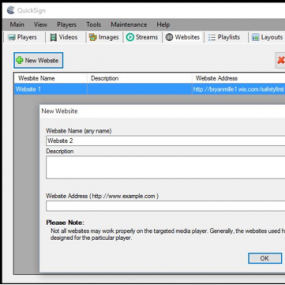
Websites Tab
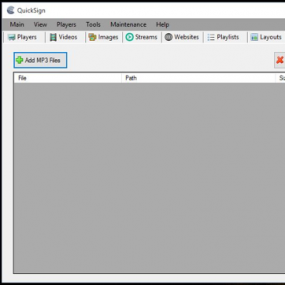
Music (MP3) Tab
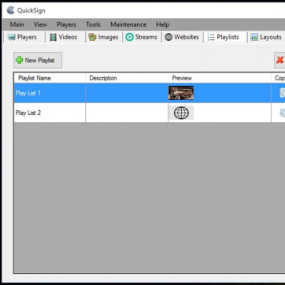
Playlists Tab
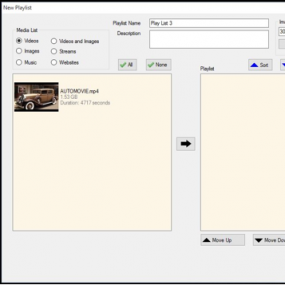
Creating Playlists
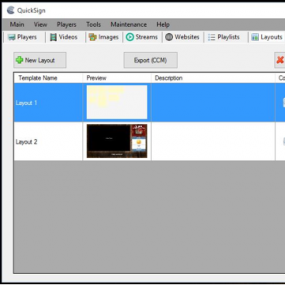
Layouts Tab
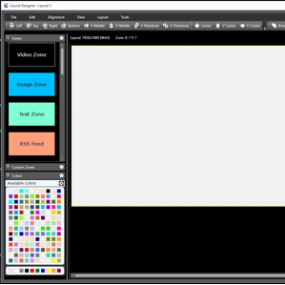
Designing Layouts
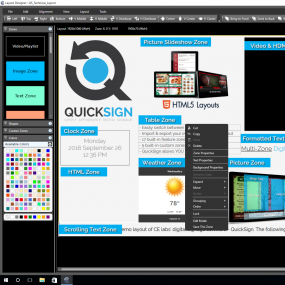
Editing Zones
